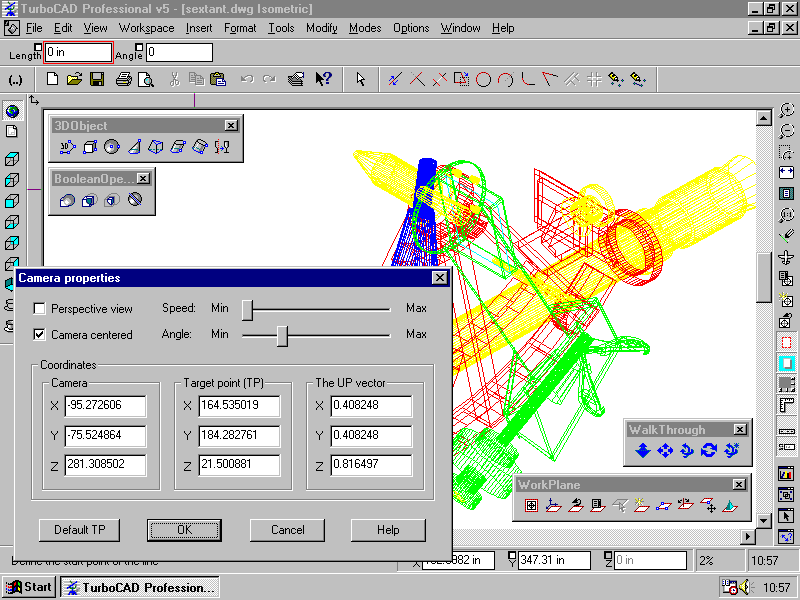| Publication Details: | |
|---|---|
| Publication: | “PC Plus”, UK |
| Issue: | 134 |
| Date: | December 1997 |
| Product Information: | |
|---|---|
| Title: | TurboCAD V5 Professional |
| Version: | Beta 12.1 |
| Supplier: | IMSI (UK) Limited |
| Previewed by: | Tim Baty |
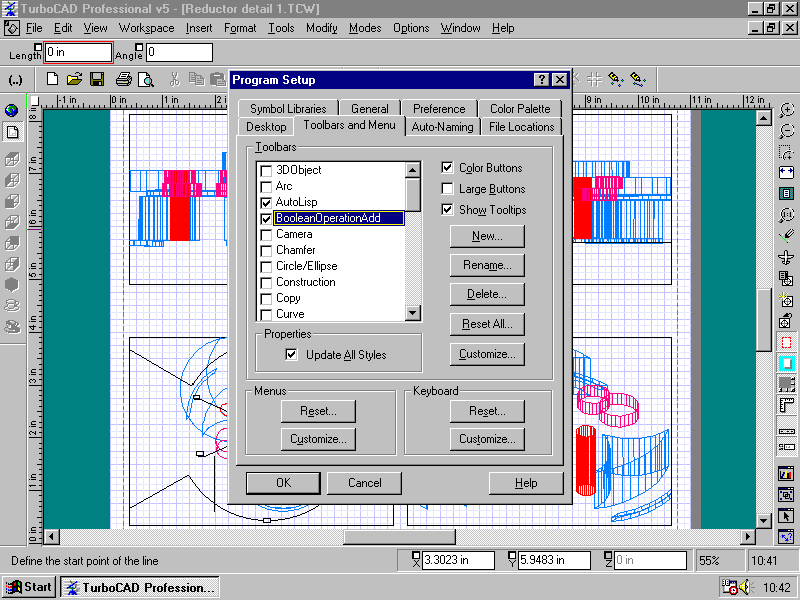
Under Development: TurboCAD v5 Professional
TurboCAD v5 Professional from IMSI (UK) Limited is a Computer-Aided Design (CAD) program for professionals and corporate design departments, but promising ownership costs similar to conventional office applications such as spreadsheets and databases. The program includes features like extensive customising capabilities and hooks to external database programs. IMSI also hopes to capitalise on AutoCAD’s widespread support industry, with a new programming interface which offers compatibility with AutoCAD add-ons.
TurboCAD v5 Professional’s 2D draughting features are essentially similar to previous versions, but none the worse for that – the last version we reviewed (Issue 118) received a PC Plus Value award. There’s an extensive if conventional range of drawing tools, including lines, arcs, construction lines, library symbols and dimensions, with well-designed drawing and editing controls throughout.
The program’s 3D features have been reworked, and now integrate properly with the main program. TurboCAD uses a mesh-based surface modeller – although the surfaces you draw might represent solid objects, the program can’t tell what’s solid material and what’s fresh air. However, TurboCAD avoids many of the problems associated with mesh-based modellers by allowing you to perform Boolean editing operations on simple objects to create more complex structures easily. There’s also a set of tools to help you set up exploded assembly drawings. You can develop drawings from your 3D designs by switching between Model Space and Paper Space. Model Space is where you design the part, and Paper Space is where you place the documentation features. As well as dimensions, text and borders, Paper Space contains viewports onto your design – if you edit your model, the changes appear simultaneously in all the viewports.
TurboCAD includes a good selection of advanced features to back up its professional aspirations. You can configure links between graphical drawing objects and external databases, which allows you to generate Bills of Materials from your drawing. There’s also a fully integrated conversion utility for converting bitmap images such as logos or scanned paper drawings into TurboCAD files. One nice idea is provision for voice control, which would help disabled users – we weren’t able to check this out on the beta, though.
TurboCAD v5 Professional is completely customisable, from keyboard shortcuts through toolbars to commands written in the embedded BASIC-like programming language. IMSI is clearly taking TurboCAD’s programmability seriously with the inclusion of a full Software Developer’s Kit, which supports most Windows programming environments, including Java, C & C++, Visual Basic and Delphi.
Previous versions of TurboCAD made good provisions to share data with other CAD programs, and this release is no exception – as well as ACIS solid models and Microstation, you can use AutoCAD’s Release 14 DWG, DXF and Web DWF drawing formats. We found TurboCAD’s AutoCAD translators to be pretty good, with only minimal errors.
However, IMSI is keen to take AutoCAD compatibility a stage further by providing TurboCAD with functions which emulate AutoCAD’s programming interfaces. This is an interesting strategy. It would allow TurboCAD to use many programs and utilities originally written for AutoCAD, thus gaining at least partial access to the vertical markets where AutoCAD has traditionally done well. At the same time, it gives many AutoCAD developers access to another platform with minimal reworking of their code, and allows users with AutoCAD experience & training to customise TurboCAD without a separate learning-curve. The cornerstone of the work here is TurboCAD’s TurboLISP programming language, which emulates both AutoCAD’s command-line and AutoLISP, its Common LISP-like interpreter. There’s also support for AutoCAD’s ADS and ARX programming interfaces, which use C/C++ or binary code-libraries. The AutoLISP test-files we tried showed that the emulation isn’t perfect yet, but we attributed that to our beta version.
TurboCAD v5 Professional offers a good balance of compromises. It’s easy to use, and yet contains a huge selection of tools and functions. Assuming the production version is robust enough, the new programming interfaces offer a promising vertical-market solution for small specialist businesses.
Tim Baty