| Publication Details: | |
|---|---|
| Publication: | “PC Plus”, UK |
| Issue: | 84 |
| Date: | September 1993 |
| Product Information: | |
|---|---|
| Title: | Smartdraw for Windows Version 1.0 |
| Author: | The Other Operation |
| Supplier: | The Other Operation |
| Phone: | 010-353-1-903366 |
| Price at time of publication: | £25.95 |
| Fact Panel: | |
|---|---|
| Display Types: | Windows |
| Issue Disks: | 3.5″ 720k |
| Minimum Hardware: | 386 CPU; Hard Disk; 1Mb RAM; Mouse |
| Other Hardware: | Printer or Plotter |
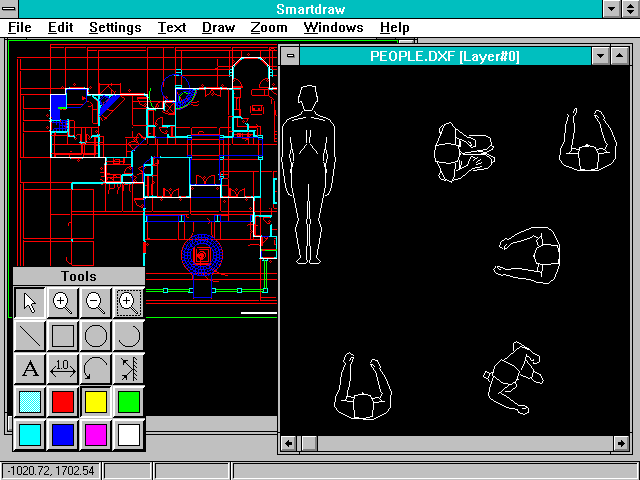
Brief Encounters: Smartdraw for Windows Version 1.0
Smartdraw for Windows Version 1.0 is a CAD program which attempts to provide useable features at a tiny fraction of the cost of professional-level programs. With an attention-grabbing price of £25.95, the question everyone will ask is whetherCAD is possible at this price-level?
The most obvious way in which the price has been held down is the almost total absence of documentation. All reference material is in the program’s Windows Help system, apart from a 12-page Introductory pamphlet. Although a printed manual is available at extra cost, the minimal documentation is a severe problem when learning the program – the inclusion of a simple Reference Card would have helped enormously here.
On starting, an empty drawing window appears, containing a standard Windows menu-bar. An optional floating toolbox is also available. The menu-bar brings up dialogue-boxes for drawing by keyed entry, while the toolbox allows drawing by mouse. This is clumsy – users need to be able to key co-ordinates or pick points by mouse freely, rather than having to consciously select data entry modes. Smartdraw also uses a whole range of hot-keys for editing – although some of these follow Windows File Manager key combinations, they feel arkward in a graphics application. Zooming in on details is very strange – although explained clearly in the Help system, the results are extremely unpredictable.
Smartdraw provides a reasonable range of drawing and editing tools, using the Windows Clipboard to transfer features between drawings. A limited number of different colours, line-types and layers are also supported. However, no means is provided for creating library symbols as single items within a drawing. Library Symbols are fundamental to CAD – without them, Smartdraw’s potential is severely limited.
Unusually, Smartdraw uses AutoCAD’s industry-standard ASCII-format DXF as its native drawing file-format. This theoretically allows Smartdraw to share files with most other CAD systems. However, Smartdraw only supports a limited sub-set of DXF – if a file from another system contains features which Smartdraw doesn’t support, the result will be junk, although Smartdraw is not unusual in this.
Despite its arkward user interface and absence of documentation, Smartdraw just about qualifies as a CAD program, although the absence of library symbols is an astonishing omission. However, two further questions must be asked. Firstly, is there a market for a Windows CAD program this cheap? Secondly, if the budget for a CAD program is so restricted, is Windows necessary? Had it been written for DOS-based hardware platforms, Smartdraw would have made more sense and represented reasonable value for money. Running on the latest generation of Windows PCs, however, Smartdraw is anachronistic and restricted.
Tim Baty
Verdict:
For:
- Extremely low cost
- Partial support of DXF CAD data format
Against:
- Confusing Mouse/Key combinations
- No Block structures
- Unpredictable display handling
| Score-Card: | |
|---|---|
| Range of features: | * * |
| Overall Speed: | * * * |
| Ease of Use: | * * |
| Documentation: | * |
| PC Plus Value Verdict: | * * |