| Publication Details: | |
|---|---|
| Publication: | “PC Plus”, UK |
| Issue: | 73 |
| Date: | March 1993 |
| Product Information: | |
|---|---|
| Title: | Dr. Halo IV |
| Author: | Media Cybernetics |
| Supplier: | EB Graph Ltd. |
| Phone: | 081-904 2231/2 |
| Price at time of publication: | £95 |
| Fact Panel: | |
|---|---|
| Display Types: | Hercules/CGA/EGA/VGA/MCGA |
| Issue Disks: | 3.5″ |
| Minimum Hardware: | HD / 512k / Mouse |
| Other Hardware: | LIM/XMS/Scanner/Tablet |
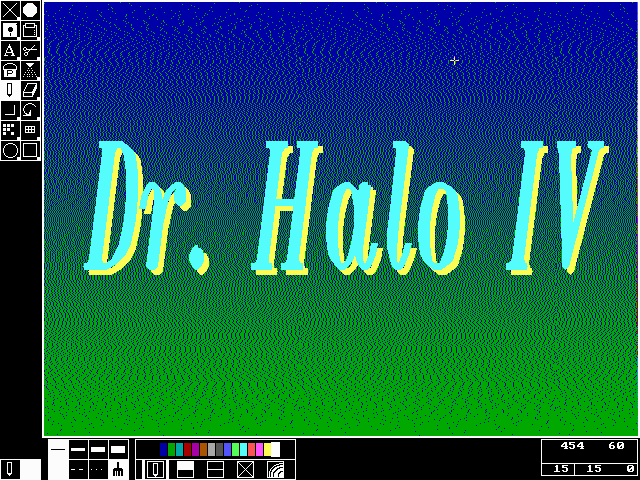
Brief Encounters: Dr. Halo IV
If you’ve bought a mouse which isn’t from either Microsoft or Logitech, it’s likely that it includes a version of the Dr. Halo Paint program. Dr. Halo IV is now available in its own right, and aims to provide a full set of image handling tools at a budget price. In addition to the main Paint program, Dr. Halo IV includes a font editor, screen capture program, image viewer and format converter, and slide show generator.
The most useful new features in Dr. Halo IV are gradient fill facilities, and the ability to read and write .PCX files. Other improvements include virtual paging to allow creation of pictures larger than the screen; better memory handling; more extensive colour palette editing; and better font handling.
Installation is quite flexible: users can choose to install either the full suite of programs, or individual sections if disk space is tight. Once the files are on the hard disk, the Setup program configures Dr. Halo for specific hardware. Setup could be better: it doesn’t attempt to analyse the hardware, so users will need to know details like which VGA chipset is inside their machine; and devices such as tablets require manual patching of the configuration files. However, a good range of hardware is supported, and Setup can be run again later if you don’t get it right first time.
Dr. Halo IV is MS-DOS based, so has to create its user interface without Windows or GEM’s internal menu- and icon-building facilities. The result is a mixture of features copied from other environments, such as scroll bars and icon toolboxes, and details which are unique to Dr. Halo. Despite this, the program is easy to get to grips with, and the facilities provided go some way beyond the likes of Windows Paint. Speed needs improving however: screen redraws and command changes seemed to be unexpectedly slow.
The documentation consists of a single spiral-bound soft-cover manual. with comprehensive reference sections for the various programs and configuration options. It also contains a good tutorial section, which is short but clear, and introduces some impressive effects early on to tempt users to find out more. The manual also has a collection of useful tips and tricks, which again help the novice to produce worthwhile images quickly.
Dr. Halo IV appears to be a useful improvement on its predecessor, providing a good collection of tools for manipulating images at a reasonable price. Windows-based products tend to offer a prettier user interface and some have better facilities, but MS-DOS users working on a tight budget should consider this program seriously.
Tim Baty
Verdict:
For:
- Low Price
- Good selection of image-handling tools
Against:
- Slow
- Tricky configuration with some hardware
| Score-Card: | |
|---|---|
| Range of features: | * * * * |
| Overall Speed: | * * |
| Ease of Use: | * * * |
| Documentation: | * * * * |
| PC Plus Value Verdict: | * * * * |