| Publication Details: | |
|---|---|
| Publication: | “PC Plus”, UK |
| Issue: | 118 |
| Date: | August 1996 |
| Product Information: | |
|---|---|
| Title: | Stardraw 2D |
| Price: | £295 |
| Supplier: | Starlite Systems Technology Ltd |
| Phone: | 0171 511 4400 |
| Fact Panel: | |
|---|---|
| Minimum Requirements: | 486 CPU; Windows 3.1+Win32s (supplied), Windows 95 or Windows NT; 4Mb RAM (16Mb for Windows NT); 2Mb disk-space |
| Available on: | 3.5″ 1.44Mb disks |
| Options: | Upgrade to Stardraw 3D (£395); Plotter |
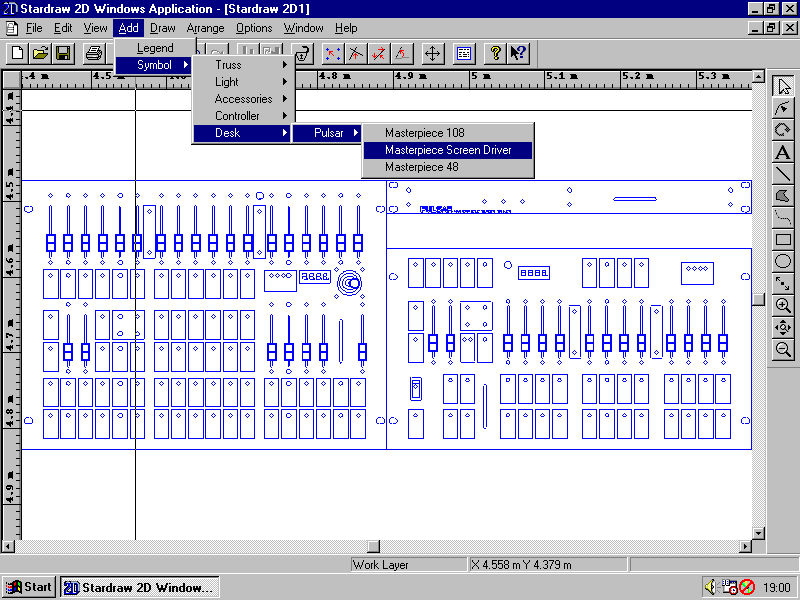
Brief Encounters: Stardraw 2D
Stardraw 2D is a Computer-Aided Design (CAD) program for the professional lighting industry, being used to prepare lighting installations for concerts and shows. Stardraw’s authors, Starlite Systems are well established in this field, with over 10 years’ experience in equipment manufacture and consultancy. Although aimed at a specific vertical market, Starlite believe that Stardraw 2D is versatile enough for general use.
On start-up, you’re presented with a fairly conventional Windows CAD interface. There’s a toolbar along the top for file handling, undo and snaps, while a palette on the right contains drawing tools and display-handling features. A pop-up menu on the right-hand mouse button repeats some commands. Stardraw 2D provides a true Multiple Document Interface, so you can work on several drawings at once.
There’s a pretty standard collection of drawing objects – lines, arcs, polygons, text and dimensions are all here, as well as bezier curves. The program doesn’t offer many editing commands as such, relying instead on grips or handles. The align command combines move and snap in cases where you need to work more accurately. Stardraw allows you to move objects in front or behind other objects – in this respect, it feels quite similar to object-oriented graphics program such as Designer or Corel Draw. The only serious criticism is the program’s limited dimensioning facilities, although they’re probably OK for architectural work.
Unusually in this price sector, Stardraw’s library symbols can contain attribute data for text or numerical information. Attributes provide the basic mechanism for generating Bills of Materials – Stardraw is particularly impressive here, offering a built-in report generator which uses live links to a drawing’s attributes. Using this powerful feature, you can create self-maintaining Bills of Materials easily. Stardraw also uses special attributes for Gels – these define the exact colour of lighting filters in a standard form, and are the lighting industry’s equivalent of the Pantone system. As you would expect, Stardraw can import and export files to other programs, although the choice of DXF, FastCAD and Corel Draw is a little odd.
It’s always apparent that Stardraw 2D was first written with a vertical market in mind, and as such it performs well. However, the core drawing program is good – it’s easy to use and flexible enough to appeal to a wider audience. It’s able to perform some quite sophisticated operations very easily thanks to good program design – the report generator deserves particular praise here. The introduction of some features from object-oriented graphics programs is welcome, and will help to further broaden the program’s appeal. Stardraw 2D is an interesting program which is better-designed than some of its more established general-purpose CAD rivals, and as such deserves to do well.
Tim Baty
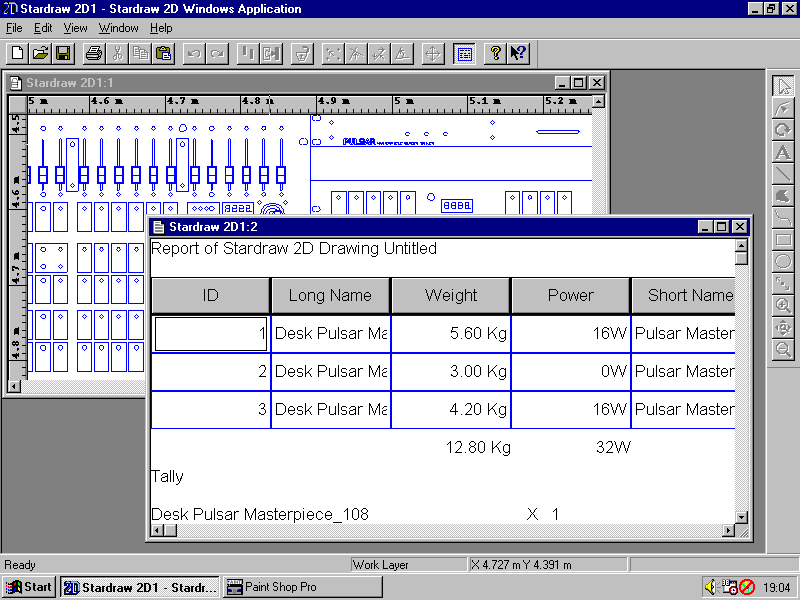
PC Plus Verdict:
For:
- Open architecture
- Good lighting industry symbol library
- Powerful and simple reporting
Against:
- Dongle
- Limited dimensioning
- Curious choice of import & export file formats
| Score-Card: | |
|---|---|
| Range of features: | 8 |
| Ease of Use: | 8 |
| Documentation: | 6 |
| Performance: | 8 |
| PC Plus Value Verdict: | 8 |