| Publication Details: | |
|---|---|
| Publication: | “PC Plus”, UK |
| Issue: | 142 |
| Date: | August 1998 |
| Title: | DesignCAD 97 |
| Price: | £149.95 |
| Ex. VAT: | £127.62 |
| Supplier: | BVG-Airflo Ltd. |
| Phone: | 01874-611633 |
| WWW: | http://www.viagrafix.com |
| Fact Panel: | |
|---|---|
| Minimum Requirements: | 486DX, 16Mb RAM, 10Mb hard disk space, 256-colour 800×600 SVGA, Win95 or NT4.0 |
| Available on: | CD-ROM |
| Tested on: | Dell Dimension XPS D333 Pentium II with 128Mb RAM, STB Velocity 128, Win95 |
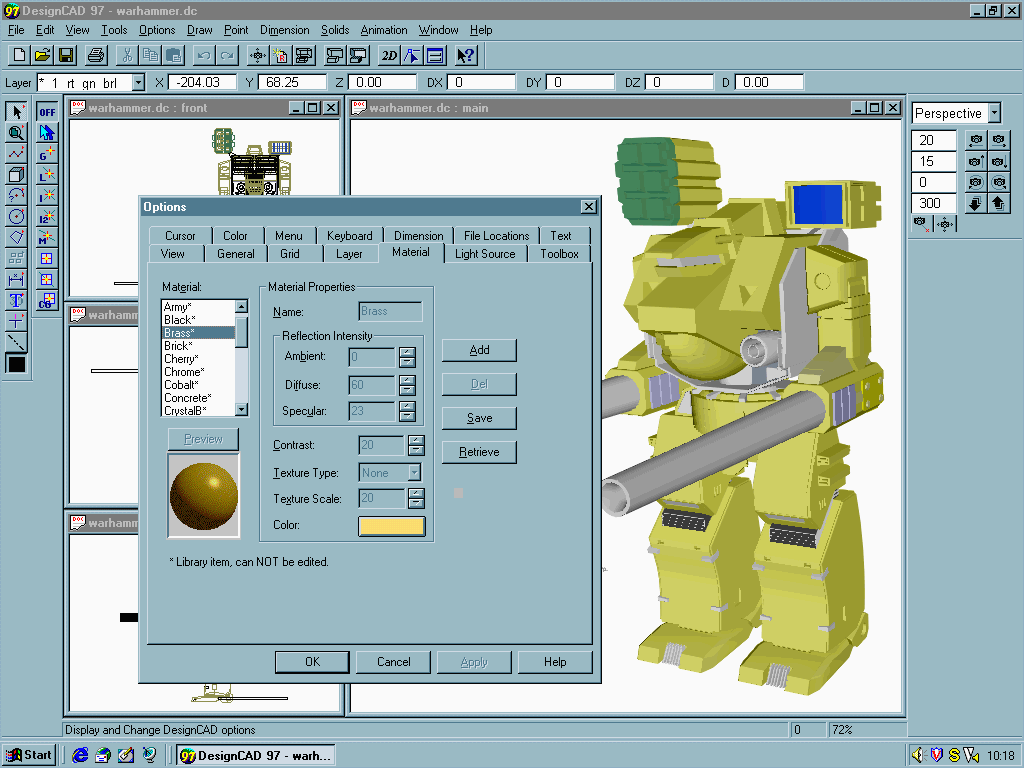
Brief Encounters: DesignCAD 97
DesignCAD 97 is a budget CAD program with 2D draughting and 3D modelling capabilities. It’s been around in various incarnations for some time, gathering praise in some quarters. The new version adds features like 32-bit support and user-interface improvements. DesignCAD is aggressively priced to undercut established rivals such as TurboCAD Professional.
The user interface looks and feels typical of modern Windows CAD applications, with toolbars and themed dockable toolboxes around the main work area. Each toolbox can be switched on or off to suit the task in hand. DesignCAD 97 also supports multiple drawing windows.
There’s a good selection of basic drawing tools. You’re provided with the usual 2D lines, arcs and circles, as well as more advanced objects like bezier curves and hatch patterns. DesignCAD 97 includes a good collection of sample symbols – you can use any DesignCAD 97 drawing as a symbol, making custom library development easy. You can embed symbols in a drawing, or create links to their disk locations – this allows DesignCAD to load the latest symbols automatically when you open the parent drawing.
Object selection and editing is well thought-out and intuitive. A handle appears when you’ve selected something – you can fix this to a geometrical feature within the selection, and use it to grab and move the selection. Precise control is available through the context-sensitive co-ordinate bar, where you can enter sizes and locations from the keyboard.
You’re provided with plenty of controls for drawing text and dimensions – for instance, bending text around an arc. Dimensions are fully associative, so the distance text changes when you stretch the dimension leaders. There are several default dimension styles, including linear, radial and angular, with customisable settings for each. DesignCAD also offers a mechanism for creating simple Bills of Materials through its Text Attribute feature – you can attach attributes to any object, and save the resulting Materials List to disk.
When drawing in 3D, DesignCAD 97 uses solid primitives such as boxes, spheres and cones. You can create more complex shapes by performing Boolean additions or subtractions on groups of objects. DesignCAD’s surfacing features are quite powerful, with both patches and connected surfaces. Connected surfaces are particularly useful – as well as conventional straight-ruled surfaces, you can curve the surface by using lines or arcs as intermediate control-points, in a similar manner to spline curves.
DesignCAD 97 gives you a single working environment – everything’s in 3D space, whether it’s a 3D solid or a 2D line. This has implications for how you work, particularly if you need to create 2D manufacturing drawings from a 3D design. The most important consequence is that your 2D drawing can’t have multiple views onto different parts of the same 3D design – the only way to achieve this is by rotating multiple copies of the 3D object to show the features you want. This can cause problems when you’re modifying an existing design. In fairness, DesignCAD shares this problem with several other 2D/3D CAD programs, and workarounds are available.
DesignCAD’s rendering and animation features are quite good for this market sector. You can apply surface and material properties, although DesignCAD doesn’t support advanced features like bitmapped textures and transparency. You can render your design using Gouraud or Phong algorithms, with up to 8 light-sources. All lights are white and omni-directional, so you can’t control things like the beam-width or colour. The results can’t compete with the best ray-tracing renderers, but they’re acceptable for design visualisations.
Other advanced features include a tool for auto-tracing bitmaps or scanned images, and a healthy collection of import and export filters. As well as VRML, DXF, IGES, WMF and HP-GL, DesignCAD supports AutoCAD DWG – our tests gave good results for small files from old releases of AutoCAD, but we had problems with large Release 12 files. DesignCAD also includes an extensive Basic-like programming language, and OLE links to other Windows programs.
DesignCAD 97 is an encouragingly easy program to get to grips with. It provides enough features to do serious work, and the 3D modelling and rendering tools are useful for presentation work despite their restrictions. It’s not the most dramatic or significant CAD product on the market, but it’s nevertheless an honest and workmanlike budget all-rounder.
Tim Baty
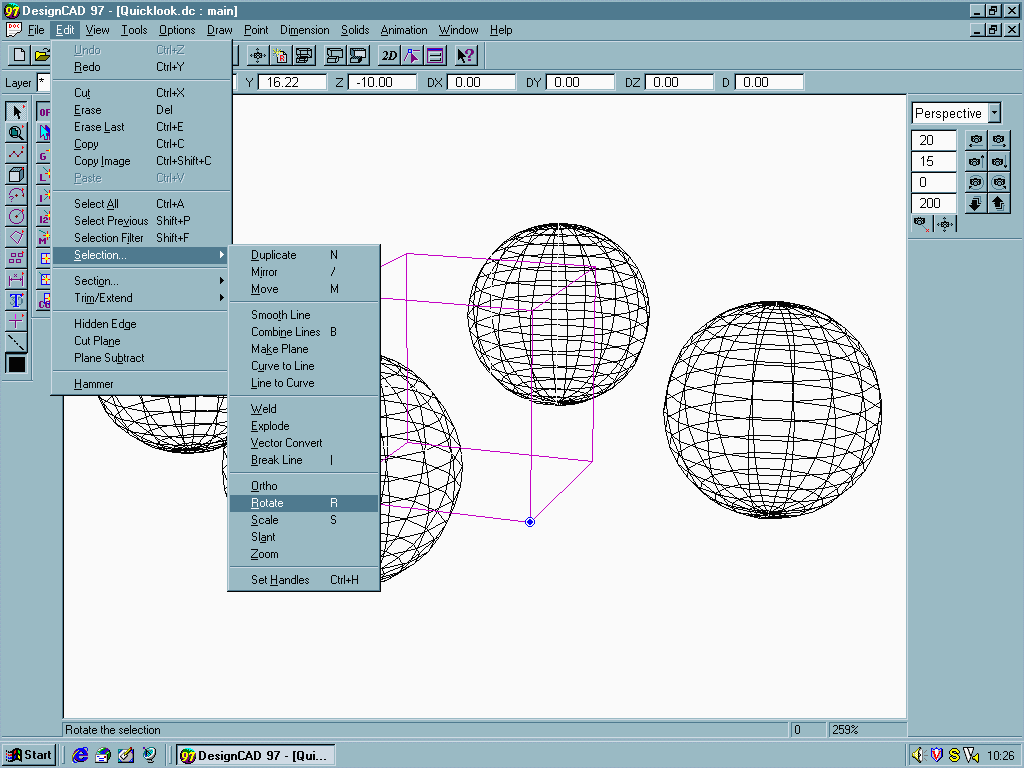
PC Plus Verdict – DesignCAD 97:
For:
- Price
- Easy to use
Against:
- Difficult to document 3D designs
- Limited lighting & material controls for rendering
| Score-Card: | |
|---|---|
| Range of features: | 8 |
| Ease of Use: | 9 |
| Documentation: | 9 |
| Performance | 8 |
| Value for money | 8 |
| PC Plus Value Verdict: | 8 |