| Publication Details: | |
|---|---|
| Publication: | “PC Plus”, UK |
| Issue: | 114 |
| Date: | April 1996 |
| Product Information: | |
|---|---|
| Title: | Draft Choice 2.0 for Windows |
| Author: | Atlantic Coast PLC |
| Phone: | (01297) 552222 |
| Price at time of publication: | £39.95 (shareware) |
| Fact Panel: | |
|---|---|
| Issue Disks: | 3.5″ 720k disk |
| Minimum Hardware: | Intel 80386 CPU |
| Minimum Software: | Windows 3.1 |
| Other Hardware: | Plotter |
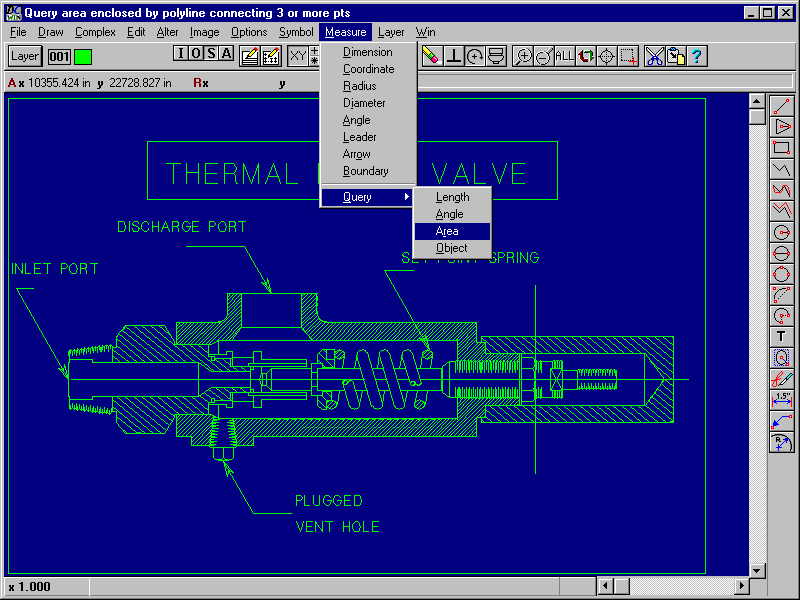
Brief Encounters: Draft Choice 2.0 for Windows
Draft Choice 2.0 for Windows is the latest version of Trius’ budget shareware CAD (Computer-Aided Design) program. As with most programs at this price level, it’s strictly a 2D affair, geared towards preparing simple but accurate drawings on entry-level hardware.
In keeping with its target market and modest feature-list, Draft Choice 2.0 presents users with a simple, uncluttered interface. There’s a toolbar along the top containing toggle-buttons for snap & grid settings, display and layer controls, while another toolbar on the right contains icons for the drawing commands – these are repeated in the pull-down menus. The program uses the standard window-banner as its command-prompt area. The function-keys activate frequently used features such as commands to control editing selections. You can enter co-ordinates directly at the keyboard – this brings up a simple dialogue-box which allows you to specify the cursor location in a variety of ways. Draft Choice offers only limited help facilities – there’s no cursor help or permanent help-line. The standard help-file isn’t particularly sophisticated, but it can answer most simple questions.
Draft Choice provides the user with a conventional collection of drawing and editing commands. There are some restrictions concerning how you draw certain features – there’s only one way to draw arcs, for example. Otherwise, the tools provided are a sensible balance of simplicity and flexibility. You can build complex selection-sets when editing objects – if you get anything wrong, there’s a multi-level undo function to get you out of trouble. Draft Choice gives you a fair range of ways of attaching the cursor to features within the drawing – oddly, though, you don’t get any way of attaching to the centre of a circle or arc.
As your drawing becomes more complex, it’s important to organise the data so you can edit it more easily. Traditional organisational tools include symbol libraries and layering, both of which Draft Choice provides albeit in a basic form. There’s an isometric grid mode for users who wish to create quasi-3D drawings. The import and export functions support a reasonable range of filetypes, including DXF, DrawPerfect and HP-GL – translation quality isn’t brilliant, but it’s tolerable with simple drawings. Sadly, Draft Choice 2.0 doesn’t provide any customising features at all – you can’t even modify the toolbar contents.
Draft Choice is something of an AutoSketch clone, but at a rock-bottom price. It runs on modest hardware, and occupies a gratifyingly small amount of disk-space. However, the authors have gone just a little too far in limiting the feature list in order to make it simple to use, as it’s too restricted for anything other than occasional home use. Even so, it represents reasonable value for money.
Tim Baty
PC Plus Verdict:
For:
- Simplicity
- Modest hardware requirements
Against:
- Limited features
- No customising tools
| Score-Card: | |
|---|---|
| Range of features: | 6 |
| Overall Speed: | 7 |
| Ease of Use: | 8 |
| Documentation: | 5 |
| PC Plus Value Verdict: | 7 |