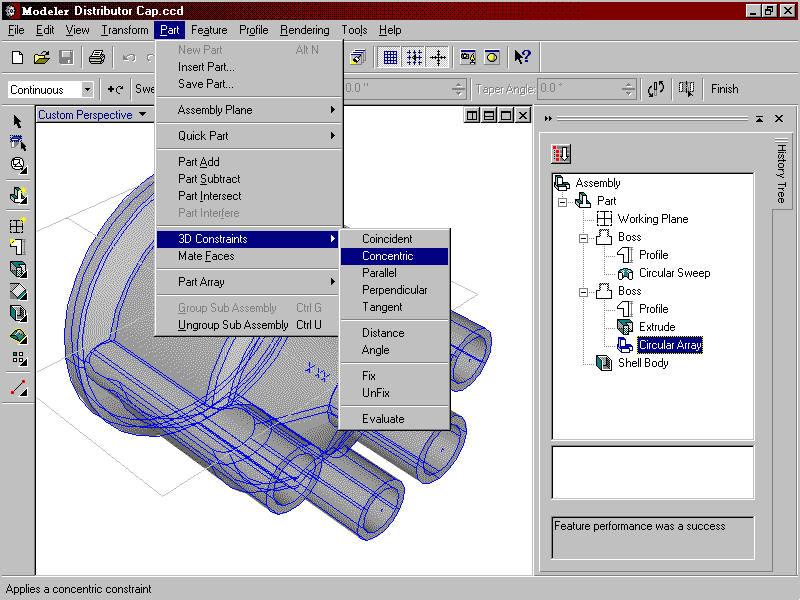| Publication Details: | |
|---|---|
| Publication: | “PC Plus”, UK |
| Issue: | 134 |
| Date: | December 1997 |
| Product Information: | |
|---|---|
| Title: | CorelCAD Modeler |
| Version: | Beta 3 |
| Supplier: | Corel |
| Previewed by: | Tim Baty |
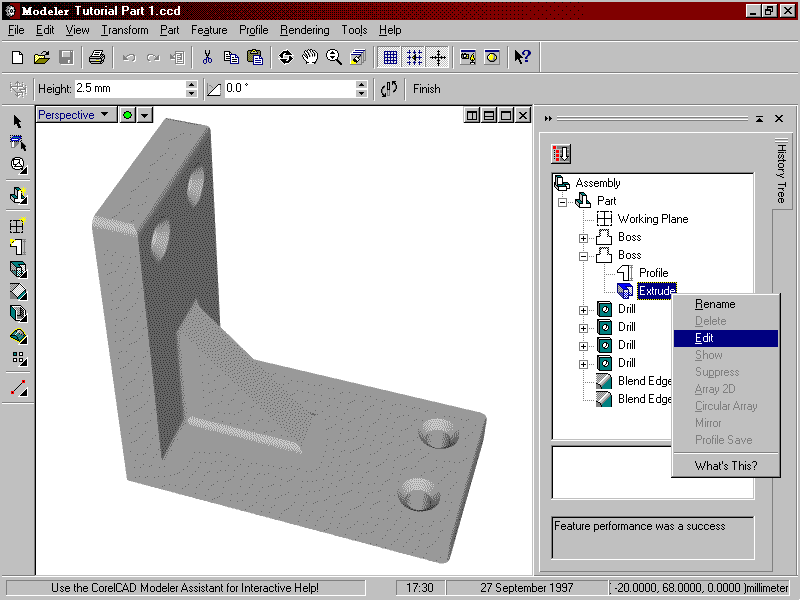
Under Development: CorelCAD Modeler
CorelCAD Modeler is a 3D Computer-Aided Design (CAD) program, built around a sophisticated Solid Modelling engine. Although superficially similar to product design tools like 3D Studio, its true competition comes from professional Windows NT-based CAD programs such as SDRC I-DEAS Artisan and Intergraph SolidEdge. A ‘bonus’ program, CorelCAD Technical, is bundled with CorelCAD Modeler for creating conventional 2D manufacturing drawings from 3D models.
Modeler uses a feature-based core which keeps track of every step used to create a design. A history tree provides a visual representation of every action performed on the model. Some well-known 3D programs can make basic jobs like removing a hole almost impossible – with Modeler you just highlight the relevant point in the History tree and amend or delete it.
Modeler controls every feature in a design parametrically. This allows you to control a part’s position and size by either geometrical relationships to other parts, or formulae. For example, you can fix one part on the midpoint and at right-angles to another part, irrespective of where you move the second part. This is an extremely powerful tool, and important for serious professional design work.
As with most programs of this type, you build Modeler models by adding or subtracting primitive objects from each other. There are some interesting extras, though. Quick Parts help you to sketch feature outlines quickly, and refine them later. Similarly, Shelling allows you to hollow out an existing object to a defined wall-thickness – a useful feature when designing mouldings. Modeler also contains several tools to help with free-flowing organic forms, such as node-editable lofted surfaces, deforming and variable-radius blending. Users can define working planes arbitrarily, or simply allow the program to align the working plane with an existing feature in the design.
Modeler contains full photo-realistic rendering, and if your video hardware is fast enough you can also interactively rotate and zoom around your fully rendered design – if you plan to use this feature, it’s probably worth investing in an OpenGL graphics accelerator card. Apart from its support for OpenGL, Modeler’s hardware needs are relatively modest, running quite happily with Windows 95 or NT4 on a Pentium P90 with 32Mb RAM.
The industry-standard ACIS modelling engine at Modeler’s heart helps you to share design data – many other high-end modellers use this well-proven core. There’s also a versatile programming interface, with support for C & C++, Visual Basic, Delphi and Modeler’s own CorelSCRIPT macro language.
CorelCAD Modeler is a promising product, containing much of the functionality of high-end modellers in a highly-useable package. If it’s robust enough to satisfy the professional design community and priced aggressively, it just might give the established CAD suppliers the fright of their lives.
Tim Baty