| Publication Details: | |
|---|---|
| Publication: | “PC Plus”, UK |
| Issue: | 135 |
| Date: | January 1998 |
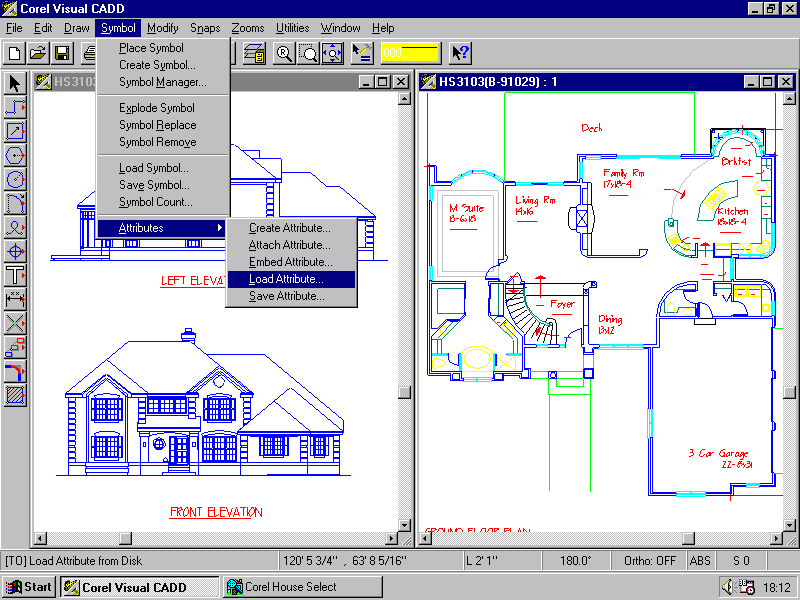
Buyer’s Guides: CAD Software
Computer-Aided Design (CAD) has come a long way since the days when it was the sole preserve of wealthy professionals working on corporate mainframes. You can now buy CAD products to suit almost every conceivable design task, at prices from £20 to £50,000. With such a bewildering range of products and prices, where does a newcomer start?
The first hurdle is to understand what CAD products do. Although they share some features with object-based drawing programs like Corel Draw and Micrografx Designer, there’s a strong technical bias – instead of glossy images, CAD software concentrates on the design and manufacture of physical objects like buildings or consumer products. Dimensional accuracy is a particular concern.
CAD software falls into two broad categories. 2D programs like TurboCAD and AutoCAD are essentially electronic versions of traditional drawing boards, concentrating on drafting and drawing preparation with plenty of features for dimensioning and text-handling. 3D programs such as Xcad and SolidEdge are comparable to rendering programs like 3D studio, but with extra features to improve working accuracy and make editing the design easier. High-end 3D programs often include a 2D working environment for drawing preparation.
CAD programs also divide into general-purpose tools and those designed for specific vertical markets, covering a wide range of activities from home & garden layout to fabric design. Indeed, the most mature sector of the whole CAD market is Printed Circuit Design (PCB) design – PCB CAD tools have been commonplace in electronics for decades, and most boards in your PC would have been impossible to design without them.
Once you’ve decided that you need a CAD program, there are several important factors to consider before you buy. Although specialist single-discipline tools might be tempting, it’s better for novices to start with simple general-purpose programs and buy something more specialised once you’ve learned what you really need – users often discover unforeseen applications for CAD in their organisation, and specialist tools limit the possibilities. It’s also generally easier to start out with 2D programs instead of jumping straight into 3D – the workspace is easier to relate to manual drafting, and some aspects of 3D work are difficult for novices to grasp. It’s also essential to have a sound grasp of the technical background – just as DTP programs don’t automatically give you cool typographic layout, you won’t turn into a world-class product designer overnight just by using a CAD program.
If you’re buying CAD on behalf of a business the decisions are much more complex. For starters, it’s essential to share and re-use as much electronic design data as possible – if you think of CAD as just a means of generating paper drawings faster, you’ll never fully exploit its benefits. Careful library management and links to other corporate computer tools are key considerations here. Because of the central role that CAD can play in improving a company’s efficiency, it’s also vital to get full commitment from senior management on long-term budgets for training, support & upgrades, and integrating the CAD tools properly into the whole company.
Everything we’ve discussed so far has applied to CAD since the very beginning. However, there have been several interesting recent developments. Mirroring the rest of the PC industry, prices have fallen dramatically to the point where industrial-strength programs are now available for well below £500. Several programs in this price-band now include 3D tools which are not just toys, but capable of serious work.
At the high end there’s been a flood of UNIX ports onto Windows NT Workstation, which has become the preferred platform for professional designers. Intergraph SolidEdge and SDRC I-DEAS Artisan are typical of this new generation – these companies have impressive pedigrees in the demanding arenas of aerospace, telecommunications and the motor industry, and represent a serious threat to established PC products like AutoCAD and Microstation. Most of these new NT products are built on high-quality solid modeller cores, and retail for about £3,000 to £5,000.
The influx of former UNIX workstation products indicates a shift in the way professional CAD designers are working. While most PC CAD users traditionally worked in an essentially 2D environment and focused on preparing manufacturing drawings, many professional designers are now realising the benefits of developing and simulating their designs in 3D, and generating drawings only when necessary – there’s a growing trend to use direct data-links for manufacturing. High-end programs also include more features to help with team-based working, such as comprehensive data, library and project management tools – more and more multinational corporations are using Web browsers to download design data straight into CAD programs from a central Intranet data-vault, allowing truly international project teams to share the same ‘live’ data.
The downside of all this is that 2D products are becoming shrink-wrapped commodities, with relatively limited training and technical support. It remains to be seen how many customers coming to CAD for the first time really succeed on their own – even with low-cost 2D tools, successful CAD implementation relies on solving complex system management and administrative issues (direct data-links to manufacturing systems, product data management databases, library control) which fall outside the experience of novice users or general-purpose IT support departments.
For professional designer, the decision to start using CAD is a ‘no-brainer’. Even if you only use it for basic 2D drafting you’ll see productivity improvements of typically 100% or more over manual techniques – if you integrate your CAD data fully with your other business activities you’ll see gains which go far beyond this. However, you must plan carefully before you see the benefits. Even budget 2D programs are notoriously difficult to learn, and you need to allow time, extensive training and management commitment to succeed.
Tim Baty
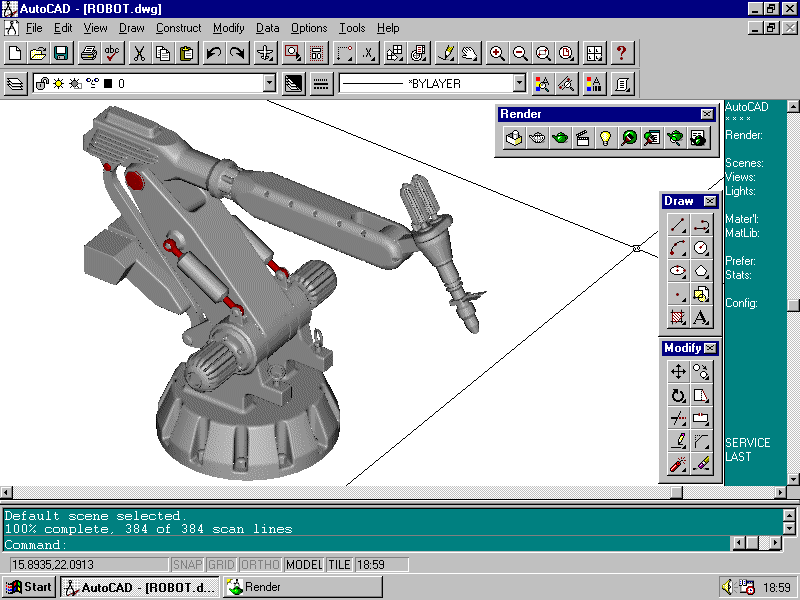
CAD Software – 5 to watch
| Supplier | Product | Price | Contact | Web-site |
|---|---|---|---|---|
| IMSI | TurboCAD Version 4.0 | £116 | 0181-581-2000 | www.imsisoft.com |
| XCAD | XCAD Lite | £582 | 0181 893 4000 | www.xcad.demon.co.uk |
| Autodesk | AutoCAD LT 97 | £699 | 01483-303322 | www.autodesk.com |
| Autodesk | AutoCAD Release 14 | £3,701 | 01483-303322 | www.autodesk.com |
| SDRC | I-DEAS Artisan | £5,282 | 01462-440222 | www.sdrc.com |