| Publication Details: | |
|---|---|
| Publication: | “PC Plus”, UK |
| Issue: | 140 |
| Date: | June 1998 |
| Product Information: | |
|---|---|
| Title: | TurboCAD Solid Modeler 2 |
| Price: | £1,499 |
| Ex. VAT: | £1,275.75 |
| Supplier: | IMSI (UK) Limited |
| IMSI (UK) Limited | 0181 581 2000 |
| WWW: | http://www.imsiuk.co.uk; http://www.turbocad.co.uk |
| Fact Panel: | |
|---|---|
| Minimum Requirements: | Pentium; 32 Mb RAM; 800×600/256-colour SVGA display; 45 Mb hard disk space; Double-speed CD-ROM; Windows 95 or NT |
| Available on: | CD-ROM |
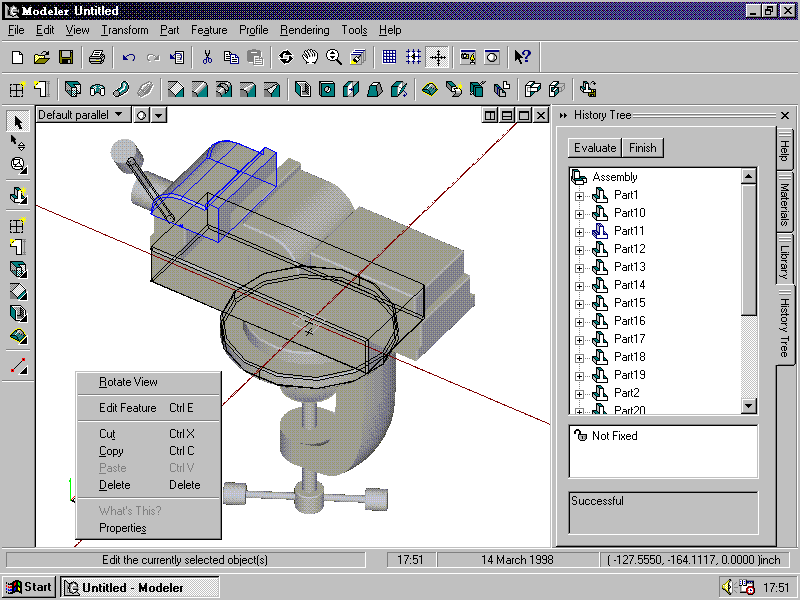
Brief Encounters: TurboCAD Solid Modeler v2
TurboCAD Solid Modeler v2 is a 3D solid modeller and photo-realistic renderer aimed at professional engineers and designers. Despite its relatively modest price, the feature-list bears comparison with CAD modellers costing typically £3,000 to £4,000. The program was originally developed by Corel’s CAD group, the beta version of which we reviewed in Issue 134. This is the first version since the CorelCAD team joined IMSI a few months ago.
The interface is superficially conventional, apart from an extra dialogue-box for libraries, materials and the History Tree, of which more later. The tool-set concentrates on creating & editing solids, and rendering – there’s a good range of solids such as extrusions, revolutions and cones, together with surface objects. You draw solids by defining a working plane, selecting the solid you want, and creating a 2D profile which defines the 3D object. The profiling tools are much like any conventional 2D draughting system, making it easy to create almost any profile.
The interface contains several intuitive ideas to speed up drawing. For example, you can either define your working plane with the cursor, or Modeler can align the plane to an existing feature automatically. Modeler also looks for possible alignment points using existing features such as the plane origin, line-ends and horizontal or vertical datums – small icons and construction-lines show what it’s found as you drag the cursor. Once you’ve placed the feature, Modeler attaches geometrical constraints to it – alignment with a line-end, parallelism and so on. When you edit the design Modeler preserves geometrical relationships defined by the constraints, allowing you to edit complex shapes quickly – you can also draw shapes with little regard for exact sizes, then refine the key dimensions later. Modeler also includes automatic geometric snaps – as you move the cursor, an icon shows the snap which the program has detected.
Editing options include several methods for filleting or chamfering solid edges. Another powerful feature is the Shell command, which hollows out solid objects to a preset wall-thickness – this is useful if you’re designing castings or plastic mouldings, for example. Solid Modeler bundles TurboCAD Professional for preparing 2D drawings from your 3D designs, although there’s little integration between the two. You’re also supplied with an extensive collection of 3D library symbols on CD.
The most important part of TurboCAD Solid Modeler is its Feature-Based modelling engine, which uses the same ACIS core as AutoCAD and Microstation Modeller. The modeller includes a History Tree, which is a sequential record of the objects and operations used to create the design. You can select a step in the History Tree and edit it in isolation – changing sizes, deleting the step or inserting new steps at the same point. It’s a powerful tool for controlling even complex designs – it’s also unique at this price-level.
The renderer is pretty good, with static images in Gouraud, Phong and ray-traced forms. There’s also an interactive renderer, allowing you to rotate and zoom rendered images in real time. As you might expect, this needs a fast processor and accelerated high-colour graphics to work effectively – TurboCAD Solid Modeler v2 supports the OpenGL graphics standard. As well as the part modeller, the program includes the ability to bring several parts together to form assemblies. You can use the same geometrical constraints found in the part modeller to control the relationship between components in the assembly. There’s also a good selection of data-exchange formats, along with a scripting language should you need to customise the program.
TurboCAD Solid Modeler v2’s feature-list puts it in direct competition with high-end Windows NT-based CAD products such as Autodesk Mechanical Desktop, Bentley Microstation Modeller and SDRC I-DEAS Artisan. It’s aggressively priced at less than half the cost of its competitors, and yet retains its credibility well as a professional design tool. It strikes the right balance in its blend of features, it seems to be acceptably robust, and the user interface is well-designed – in particular, the History Tree makes it easy to work on complex designs. Despite its low price, TurboCAD Solid Modeler v2 embarrasses some of the best-known products in the PC-based CAD market, and as such it deserves to do well.
Tim Baty
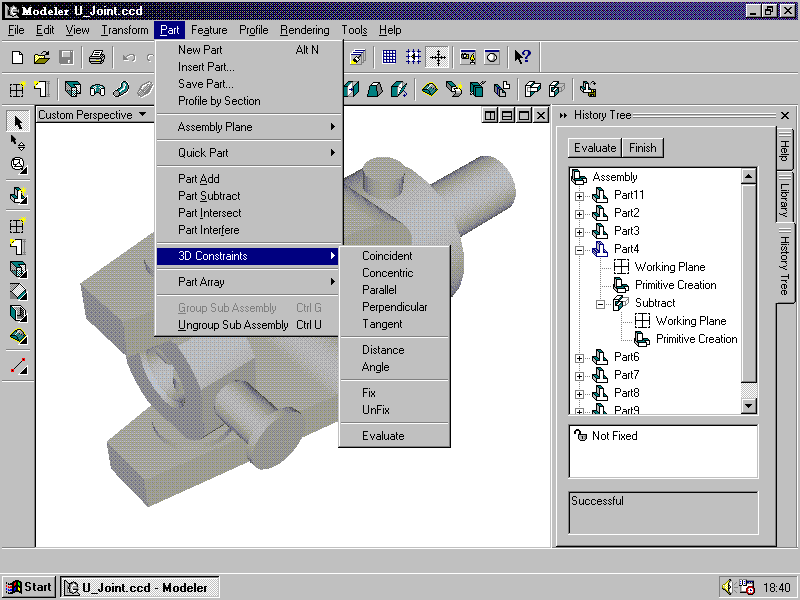
PC Plus Verdict:
For:
- History Tree
- Parametric editing
- Excellent price
Against:
- Demands high-specification hardware
| Score-Card: | |
|---|---|
| Range of features: | 9 |
| Ease of Use: | 9 |
| Documentation: | 8 |
| Performance: | 8 |
| Value for money | 10 |
| PC Plus Value Verdict: | 9 |
| PC Plus Award: | Value |