| Publication Details: | |
|---|---|
| Publication: | “PC Plus”, UK |
| Issue: | 118 |
| Date: | August 1996 |
| Product Facts: | |
|---|---|
| Product: | TurboCAD 2D/3D |
| Price at time of publication: | £70 |
| Supplier: | IMSI (UK) Limited |
| Contact: | 0181 581 2000 |
| web: | http://www/imsisoft.com |
| Fact Panel: | |
|---|---|
| Minimum Requirements: | 386, Windows 3.1 or Windows 95, 8Mb RAM, 28 Mb disk-space |
| Available on: | 3.5-inch high-density floppy disk + CD-ROM |
| Options: | Maths co-processor for 386 or 486SX systems, Plotter |
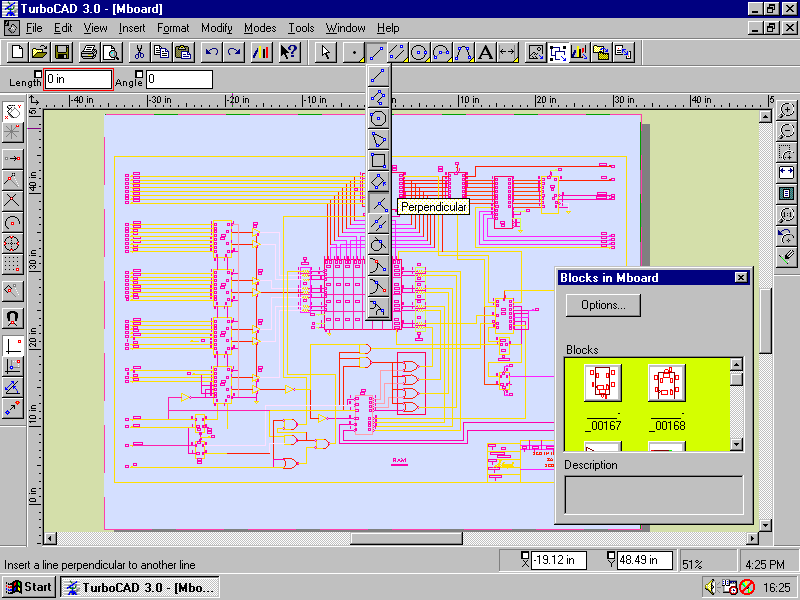
Feature Reviews: TurboCAD 2D/3D
CAD software, once the high-priced, high-power application, is becoming cheaper all the time. Tim Baty sketches out his views of a £70 system that aims to offer everything.
Although it’s a while since we last reviewed TurboCAD (issue 78, Value Verdict 8/10), recent versions have steadily built a reputation for good value. TurboCAD 2D/3D continues this tradition by bundling just about everything you need for 2D Computer-Aided Design (CAD) and 3D modelling, and selling it for an aggressive £70. The package contains three components – a 2D CAD program, a separate 3D solid modeller, and a huge 2D symbol library. The 2D program is TurboCAD Version 3.0 for Windows, an upgrade which among other things now supports Windows 95. The 3D modeller is a re-badged version of 3D Design Plus (reviewed issue 81, Value Verdict 8/10), formerly supplied by Fastcad.
A single integrated working environment is preferable to separate modules, but you can still achieve good results with standalone programs as long as each module is competently designed and data exchange is painless. It’s also important to know how you should share data between modules. In Product Design, for example, information typically flows from 3D to 2D – you develop your ideas and client presentations in the modeller, and transfer the completed design into the 2D draughting system to prepare drawings. Alternatively, you can both design and prepare drawings in the 2D draughting system, and then create 3D illustrations from the 2D information. The 3D-to-2D approach is more efficient, but relies on tight integration between all modules.
TurboCAD 3.0 is the more mature module of the two. It’s got an attractive screen layout, with excellent ergonomics throughout – everything’s easy to use, with a good on-line tutorial and help system. You activate most commands by fly-out icons on dockable toolbars. Each toolbar has a particular theme, like drawing, snaps, display handling and so on. There’s also a context-sensitive command edit bar, and prompts and co-ordinate boxes. The right-hand mouse button activates either a context-sensitive menu, or an entity property dialogue-box. If things get crowded, you can easily hide toolbars or switch off individual screen features. There’s an impressive range of drawing tools. All the established entity-types are here, including infinite construction-lines – you’re also given a good choice of options for awkward objects like circles and arcs. You edit objects with handles around the selection-box – using these you can scale, move and rotate objects easily. It’s possible to edit the screen co-ordinate boxes directly where precise distances are required.
It’s important to organise your drawing carefully, and TurboCAD 3.0 acquits itself well here. You can collect individual entities together into either groups or blocks – groups are unnamed, while blocks have names and can be gathered into symbol libraries. There’s a huge collection of symbols on the CD, of reasonable quality and covering most major subjects. TurboCAD’s dimensioning features are particularly good. As well as useful features like single-pick automatic dimensioning, there are plenty of controls over appearance – arrow-heads, tolerances, text position and so on. Unusually at this price level, there’s a complete Basic-like programming language with which to create custom routines.
TurboCAD 3D suffers by comparison with its 2D brother. The interface is completely different, and unchanged from our previous review. That said, it’s uncluttered and workmanlike, although you spend a lot of time entering numerical distances and angles at the keyboard. One good, intuitive feature is the ‘virtual trackball’ with which you manipulate the view onto a model. TurboCAD 3D provides a wide range of entity types, including 2D objects, 3D primitives, and complex surfaces and Boolean solids. Editing is quite limited, however – you can’t separate Boolean solids, for example, and there aren’t many object snap options.
On the plus side, the imaging features are quite good. You can render objects using either a quick shade or full ray-tracing, with controls to trade off speed against accuracy – objects can include materials information using either built-in patterning algorithms or imported bit-maps, of which plenty are supplied. Models can be illuminated using multiple light sources, although you can’t change lights’ colour or pattern – changing from a point source to directional, for example. The most serious omission is the inability to view the model in true perspective – a major failing in a program of this type.
When you consider both programs, there’s little true integration between the two – TurboCAD 3.0 can import and export 3D files, but that’s about it. The two programs don’t even look alike. Nevertheless, you can still use work from one program in the other – in this respect the combination succeeds, albeit inelegantly.
TurboCAD 2D/3D comes across as a stop-gap solution for IMSI. Bundling 3D Design Plus is a quick way to offer 3D modelling tools, but at the expense of integration – we expect future versions to provide much smoother links between 2D and 3D. If your main interest is modelling and rendering on a tight budget, TurboCAD 3D is worth looking at – it’s quite capable, and as long as you’re prepared to work within its limitations can produce good results. Its main problem is that it’s bundled with one of the best budget 2D draughting programs around. TurboCAD 3.0 is uniformly excellent – it even acquits itself well against some of the established mid-priced 2D competition, and is easily worth the asking price on its own. It’s a well-developed, mature product which is easy to use yet fully featured, and now represents the state of the art in this price sector. Recommended.
Tim Baty
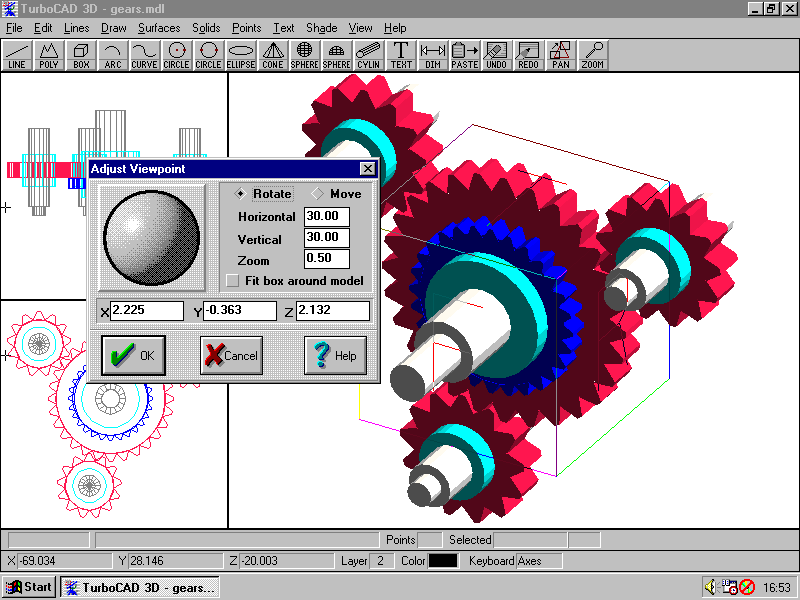
Walkthrough: Creating a design in TurboCAD
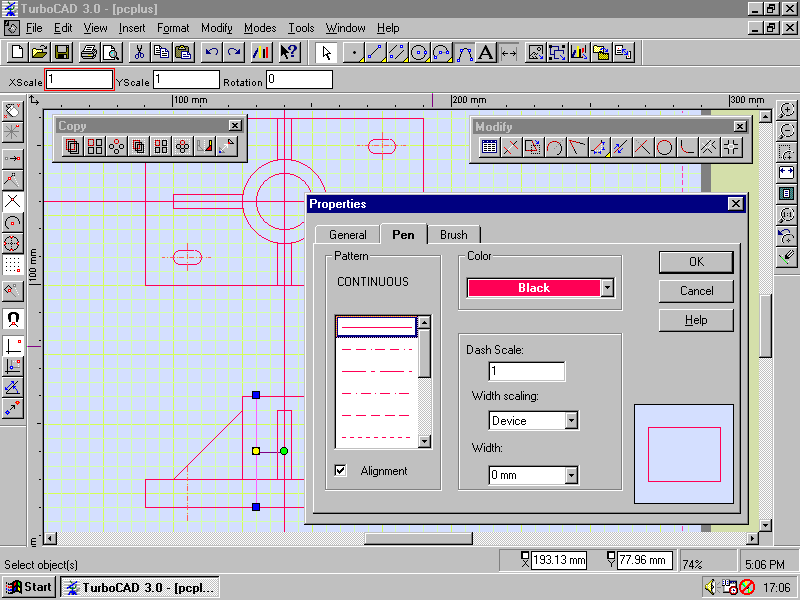
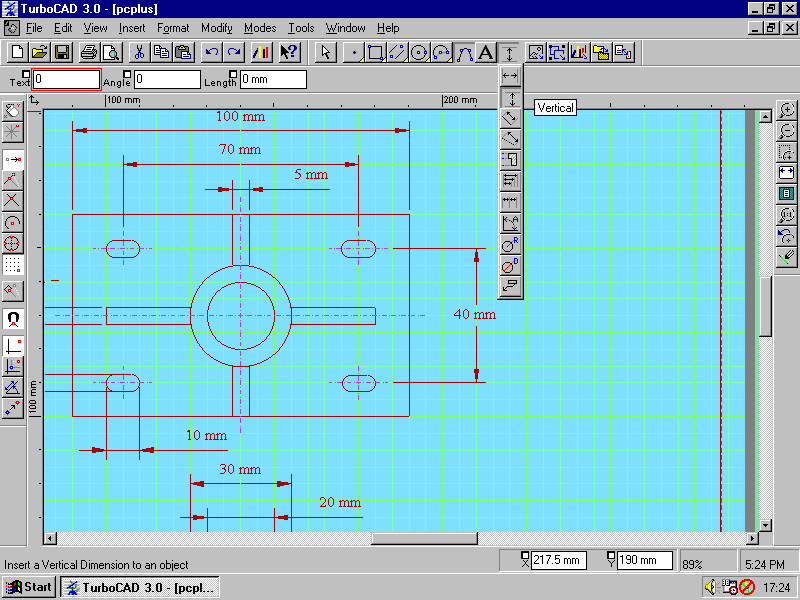
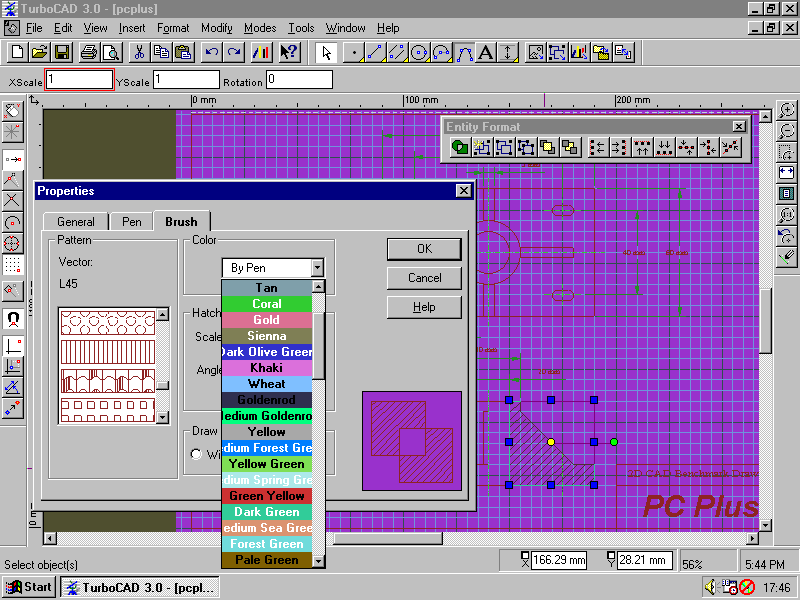
Verdict
For:
- A lot of software for the money
- Excellent interface design in 2D draughting module
- Good range of 2D draughting features
Against:
- Little integration between modules
- No true perspective views in 3D module
- Can’t separate boolean solids
| Score-Card: | |
|---|---|
| Range of features: | 9 |
| Ease of Use: | 8 |
| Documentation: | 8 |
| Performance: | 7 |
| Value for money: | 10 |
| PC Plus Value Verdict: | 9 |
| ** PC Plus Value Award ** |
Features or Usability?
At this end of the market, it’s too much to expect programs to be both easy to use and fully-featured – most products offer either one or the other. TurboCAD 3.0 is the first to provide a well-designed interface and a feature-list which is adequate for full-time business use.
The Competition
AutoSketch Release 2.1
| Price: | £90 (street) |
| Publisher: | Autodesk Ltd. |
| Contact: | 01483 303322 |
| WWW: | http://www.autodesk.com |
The market leader in this price-band, AutoSketch targets beginners and occasional users – it favours ease of use over lots of features. It includes tools such as isometric drawing and plot preview, and provides an upgrade path to AutoCAD. Release 2.1 adds long filenames and other minor extras.
| Reviewed | Issue 92 (AutoSketch Release 2) |
| Verdict | 10/10 |
Draft Choice 2
| Price: | £39 (registration) |
| Publisher: | Atlantic Coast PLC |
| Contact: | 01297 552222 |
Draft Choice is the shareware answer to AutoSketch. It offers a simple interface, with a limited but sensible choice of commands. Although the rock-bottom price and modest hardware requirements are attractive, you don’t get any customising tools and it’s a bit too restricted for business.
| Reviewed | Issue 114 |
| Verdict | 7/10 |
ChoiceCAD Version 2.5
| Price: | £150 |
| Publisher: | Softcover International |
| Contact: | 0171 259 2100 |
Slightly more expensive, ChoiceCAD also scores on useability. It contains several innovative features, like the Drawing Office Manager which controls and monitors drawing creation, time logging and authorship. You can buy a good range of add-in applications to tailor ChoiceCAD to suit specific industries. New features for Version 2.5 include Bill of Materials output and digitiser support.
| Reviewed | Issue 102 (ChoiceCAD Version 2.1) |
| Verdict | 8/10 |